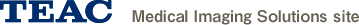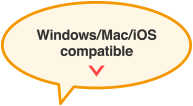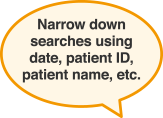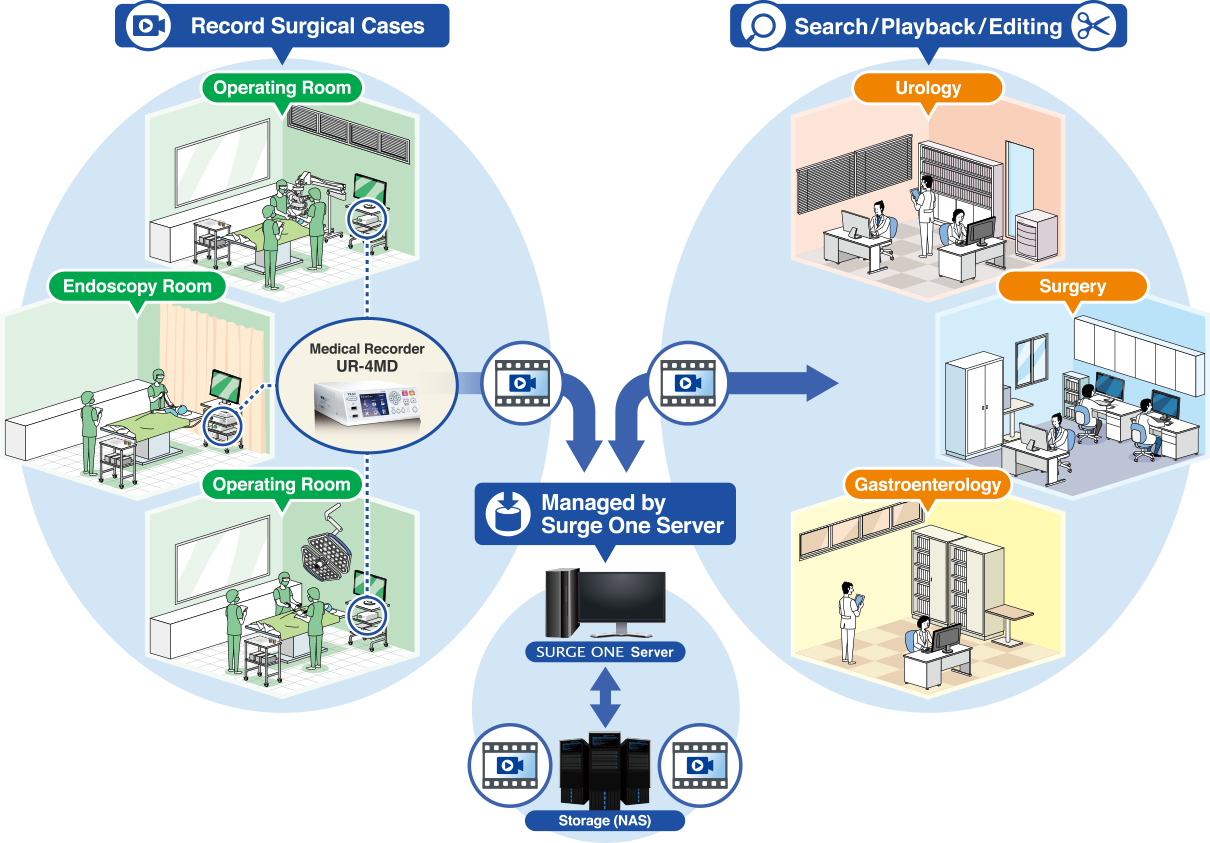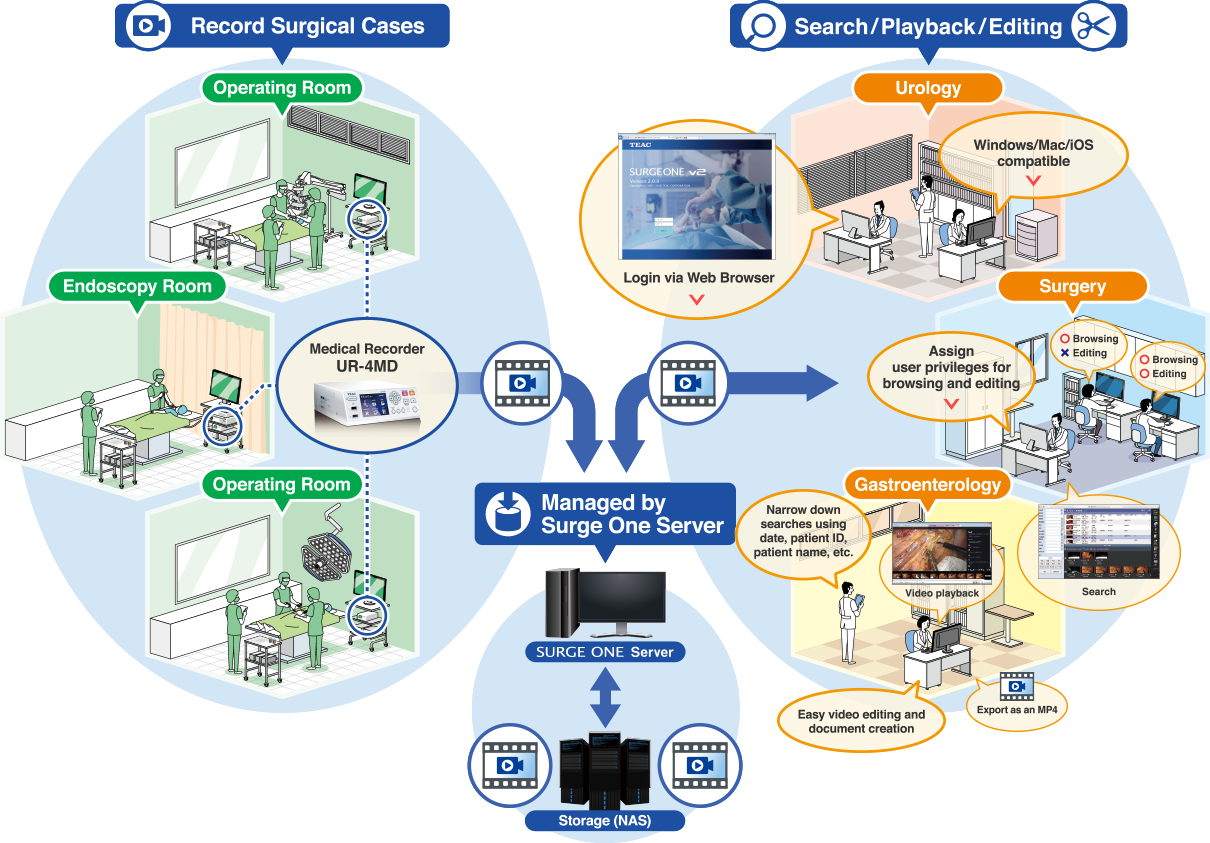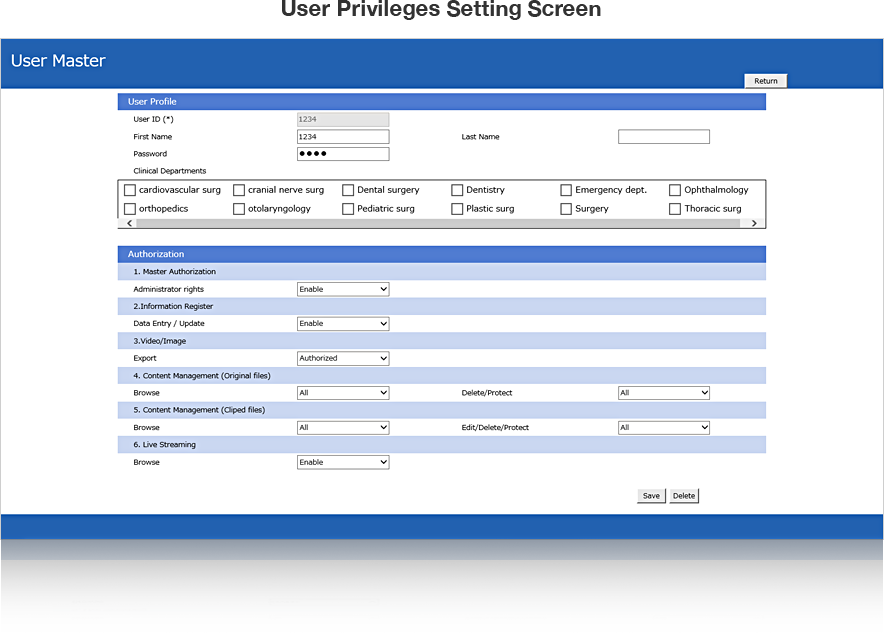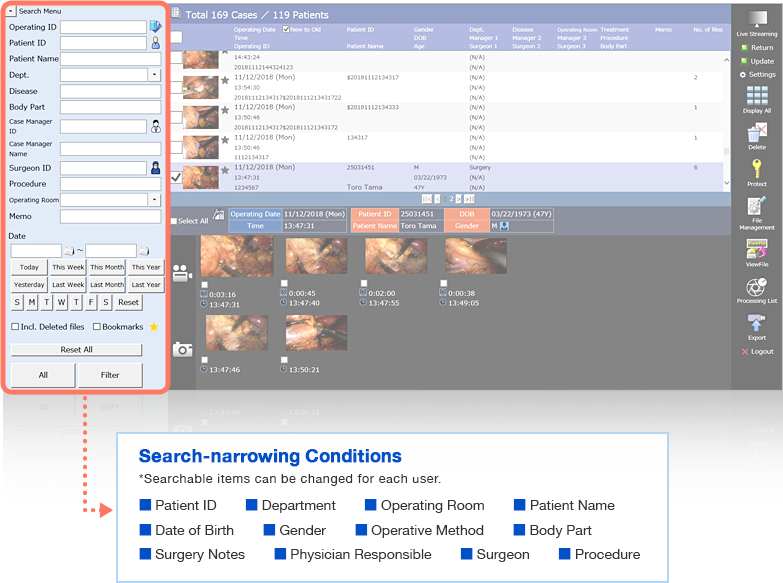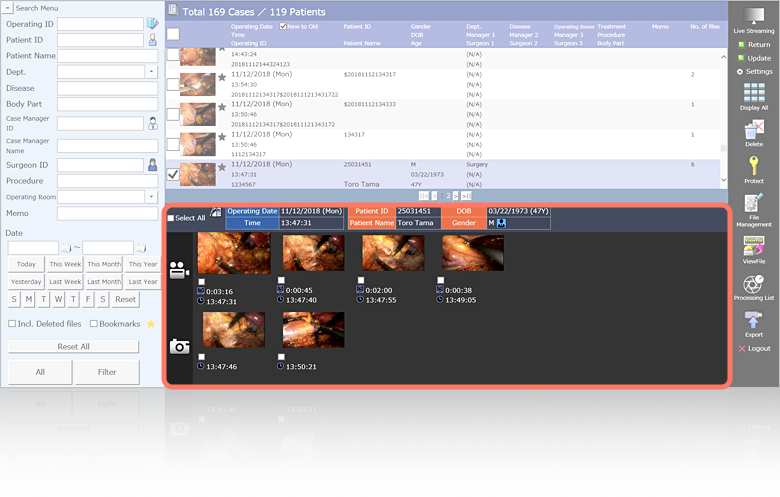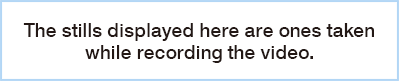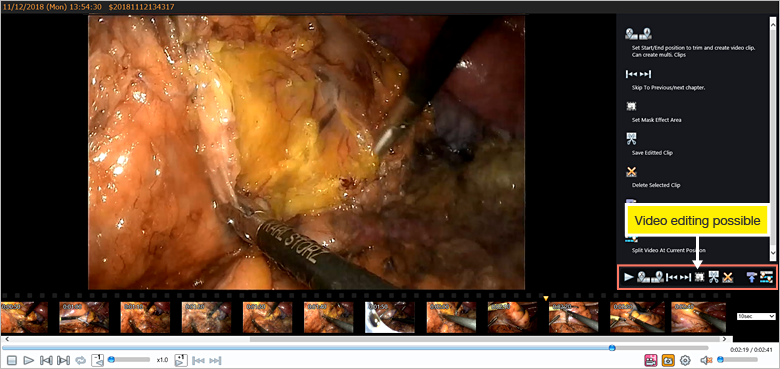Secure, Web-based Access To Surgical Content
Search, play back, and edit Surgical content from a standard web browser,
with user access and privileges that can be securely managed based on defined variables
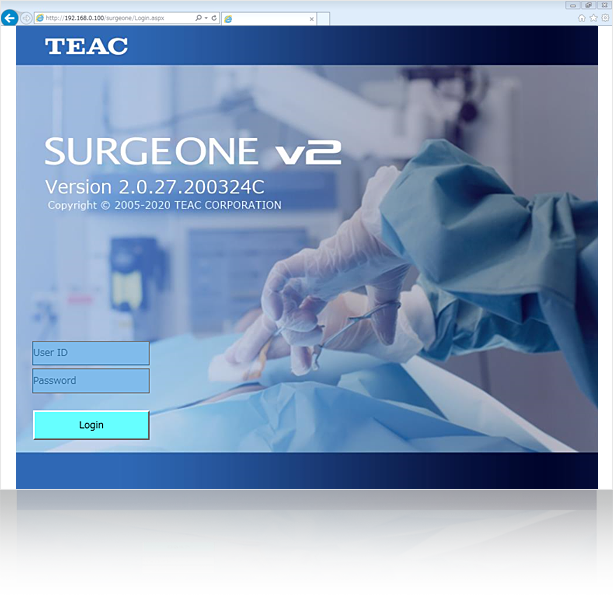
Security Management and Control
Comprehensive View of all Surgery Images with Powerful Search Capabilities
Display all Content (Assets) from a Surgery
Control Video Playback Speed
Edit Videos Easily
- Long surgical videos can be edited and exported as video clips or as a still frame image for sharing.
- Easily splice surgical videos and export the needed parts by specifying starting and stopping points of the desired video.
- Multiple sets of starting and stopping points can be set to combine select parts into a single video file, which can then be exported.
Video Clipping and Splicing
Long videos can be clipped or spliced easily with the user- friendly interface to create just the right content for your needs.
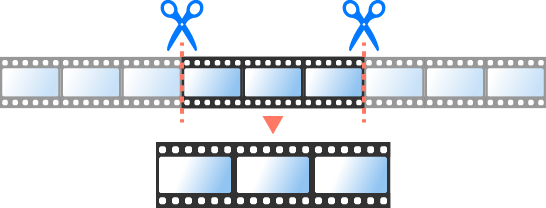
Combine Multiple Scenes Spliced from One Video into a Single Video
You can splice together the chosen parts and export them as a single file.
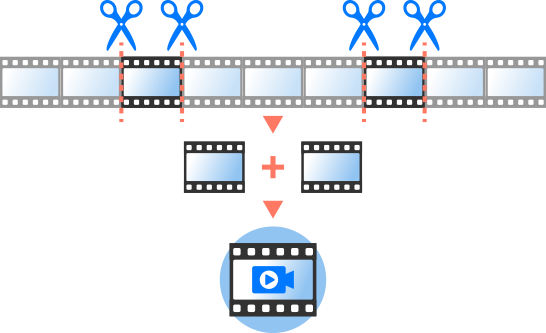
Export Stills
You can go through the videos frame-by-frame and select a frame to save as an image.
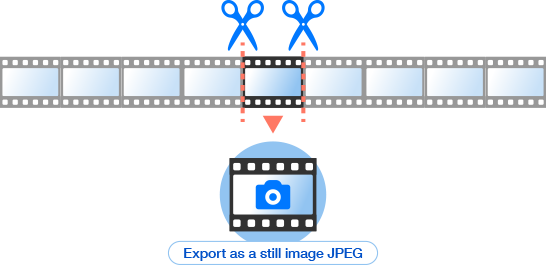
Other Functions
Compress, Delete, or Save Old Video Files
Large surgical videos that have accumulated on the server can be automatically compressed or deleted depending on certain specified conditions in order to conserve storage space (NAS). Important surgical videos can be marked to be saved long term.
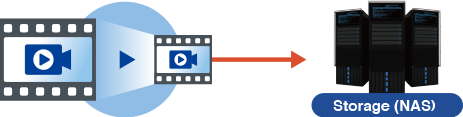
Import Patient Master Data
Patient data and surgical information files (CSV) output from EMR / EHR or order systems
can be imported and displayed.
*Will differ depending on the environment and the number of machines connected to the recording device.
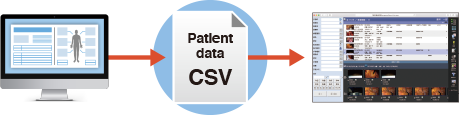
Compatible with PC & MAC

System Requirements
| Client (Verified System Requirements) | Windows | OS | Windows 7 / 8.1 / 10 |
| Browser | Internet Explorer 11 / Edge / Chrome | ||
| Macintosh (Mac) | OS | Mac OS | |
| Browser | Safari | ||
| iPad | OS | iOS | |
| Browser | Safari | ||
| Compatible Recording Device | UR-4MD, UR-X series, S'CORE | ||
| Server Specs* | OS | Windows10 / Windows Server 2016 | |
| CPU | Core i7 (3.6GHz), 4+ Cores | ||
| Memory | 16+GB | ||
| HDD/SSD | 500+GB (SSD Recommended) | ||